ဖူးရင္ ေအာက္ပါပုံအတိုင္းပါပဲ။
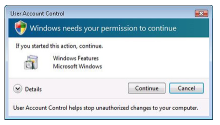
UAC (User Account Control)မပိတ္ထားရင္ Programေတြဖြင့္တိုင္း အဲဒီေဘာက္စ္က
ေပၚေပၚေနတယ္။ သိပ္ျပီးထူးတာလဲမဟုတ္ပါဘူး။ Security အတြက္ Window က permi
ssion ေတာင္းတဲ့သေဘာပါပဲ။ မၾကိဳက္လို႔ ေနာက္မေပၚေစခ်င္ေတာ့ရင္ လုပ္နည္းက ႏွစ္မ်ိဳး
ရွိပါတယ္။ လြယ္တဲ့နည္းကိုပဲက်ေနာ္ေရးလိုက္မယ္။ Registry Editor နဲ႔ပိတ္တဲ့နည္းကထား
လိုက္ပါေတာ့။ Control Panel ၀င္ပိတ္တဲ့နည္းကပိုလြယ္ပါတယ္။
(၁)
Start Menu> Control Panel (ဒါမွမဟုတ္)Run ေဘာက္စ္တြင္ control panel
ရိုက္ထည့္ပါ။
(၂)
Control Panel ေဘာက္စ္တြင္ User Accounts ကိုဖြင့္ပါ။
(၃)
User Accounts ေဘာက္စ္ေပၚလာရင္ ေအာက္ပါပံုအတိုင္း Change User Account
Control Setting ကိုႏွိပ္။
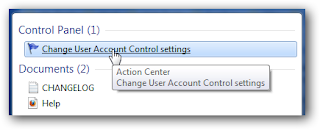
(၄)
Change User Account Control Setting ေဘာက္စ္ေပၚလာရင္ ေအာက္ကပံုအ
တိုင္း ေမာက္စ္နဲ႔ေလးေထာင့္ကြက္ေလးကို ေအာက္ဆံုးက Never Notify ထိေရြ႕ခ်
လိုက္ပါ။ ျပီးေတာ့ OK
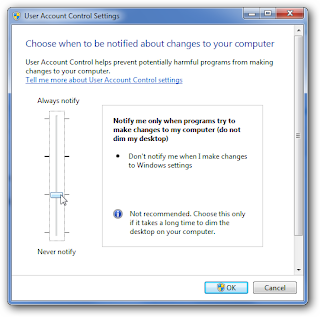
ကြန္ပ်ဴတာကို Restart ေပါ့ဗ်ာ ။
အဆင္ေျပပါေစ...
ေစာလင္းနက္စ္



+ comments + 1 comments
အရမ္းကုိေက်းဇူးတင္ပါတယ္
Post a Comment